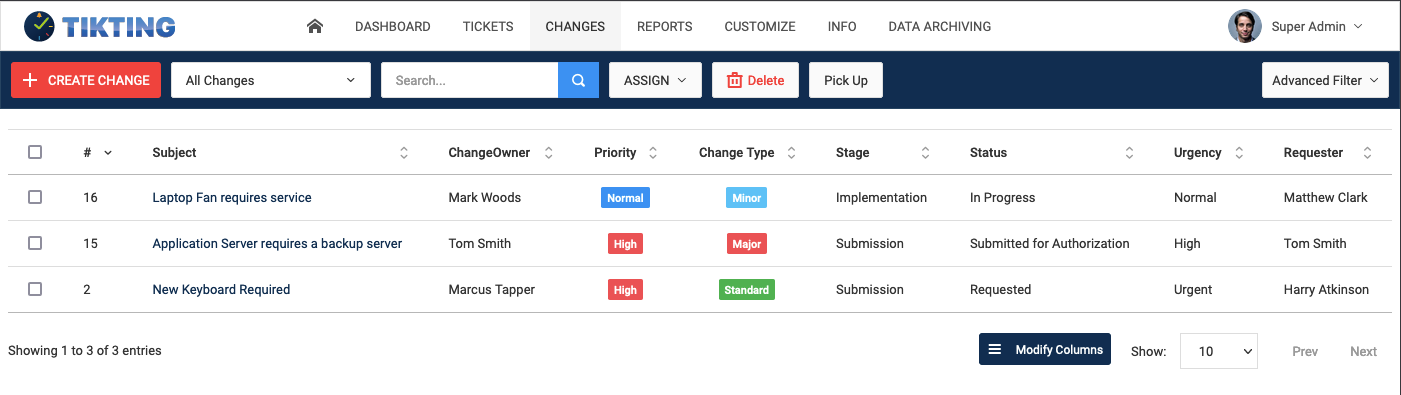Change List
Change List view presents the overview of all the changes in a chronological order. Here you can apply several filters, sort and perform bulk operations on the changes.
Change Operations
Sort Changes
Changes can be sorted ascending or descending with the following criteria.
- Change ID
- Change Subject
- Change Owner
- Category
- Priority
- Site
- Change Type
- Stage
- Status
- Reason for Change
- Risk
- Impact
- Urgency
- Workflow
- SLA
- Created Date
- Schedule Start
- Schedule End
- Updated Date
- Requester
- Change Manager